Intoduction
We set permissions to user in the User setup to give accessibility to users but we are not allowed to make any changes to posted document even though we assign Super permission to it. The below eror is thrown.
This blog explains the steps to modify the posted document.
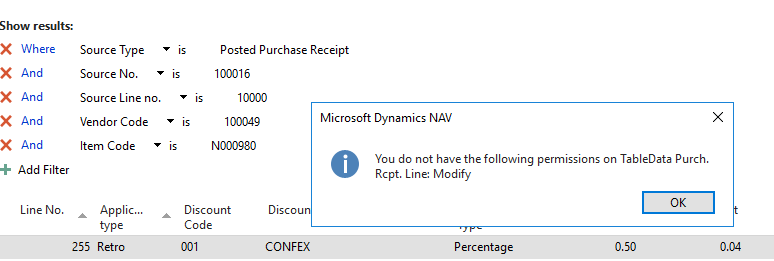
Pre-requisites
Microsoft Dynamics NAV 2017
Steps:
- Open the page throwing error in design mode and open properties.
- Set the properties as follows:

3. Here, I’ve set Read and Modify property to the Object Id 121 i.e Purchase Receipt Line.
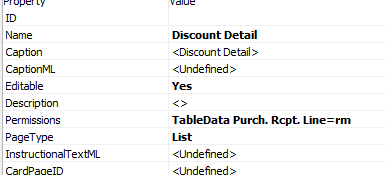
4. Now save the page. This will now allow you to modify the record details of Purchase receipt Line.
Happy Weekend!

